مەرھابا ، ئەزىز دوستۇم ! باسقان قەدىمىڭىز قۇتلۇق بولسۇن !
بىكەتلەرگە قار ياغدۇرۇش js كودىنى ھوزۇرۇڭلارغا سۇنماقچىمەن ، بۇ بەقەتلا بىر js كودى بولۇپ .ئۈزىڭىزنىڭ بىلىشىگە ئاساسەن بىكەتنىڭ مۇۋاپىق ئورۇنغا قويۇپ ئىشلەتسىڭىز بولىدۇ …
(function () {
function k(a, b, c) {
if (a.addEventListener) a.addEventListener(b, c, false);
else a.attachEvent && a.attachEvent("on" + b, c);
}
function g(a) {
if (typeof window.onload != "function") window.onload = a;
else {
var b = window.onload;
window.onload = function () {
b();
a();
};
}
}
function h() {
var a = {};
for (type in { Top: "", Left: "" }) {
var b = type == "Top" ? "Y" : "X";
if (typeof window["page" + b + "Offset"] != "undefined")
a[type.toLowerCase()] = window["page" + b + "Offset"];
else {
b = document.documentElement.clientHeight
? document.documentElement
: document.body;
a[type.toLowerCase()] = b["scroll" + type];
}
}
return a;
}
function l() {
var a = document.body,
b;
if (window.innerHeight) b = window.innerHeight;
else if (a.parentElement.clientHeight) b = a.parentElement.clientHeight;
else if (a && a.clientHeight) b = a.clientHeight;
return b;
}
function i(a) {
this.parent = document.body;
this.createEl(this.parent, a);
this.size = Math.random() * 5 + 5;
this.el.style.width = Math.round(this.size) + "px";
this.el.style.height = Math.round(this.size) + "px";
this.maxLeft = document.body.offsetWidth - this.size;
this.maxTop = document.body.offsetHeight - this.size;
this.left = Math.random() * this.maxLeft;
this.top = h().top + 1;
this.angle = 1.4 + 0.2 * Math.random();
this.minAngle = 1.4;
this.maxAngle = 1.6;
this.angleDelta = 0.01 * Math.random();
this.speed = 2 + Math.random();
}
var j = false;
g(function () {
j = true;
});
var f = true;
window.createSnow = function (a, b) {
if (j) {
var c = [],
m = setInterval(function () {
f && b > c.length && Math.random() < b * 0.0025 && c.push(new i(a));
!f && !c.length && clearInterval(m);
for (var e = h().top, n = l(), d = c.length - 1; d >= 0; d--)
if (c[d])
if (c[d].top < e || c[d].top + c[d].size + 1 > e + n) {
c[d].remove();
c[d] = null;
c.splice(d, 1);
} else {
c[d].move();
c[d].draw();
}
}, 40);
k(window, "scroll", function () {
for (var e = c.length - 1; e >= 0; e--) c[e].draw();
});
} else
g(function () {
createSnow(a, b);
});
};
window.removeSnow = function () {
f = false;
};
i.prototype = {
createEl: function (a, b) {
this.el = document.createElement("img");
this.el.setAttribute(
"src",
b + "http://mimg.127.net/hxm/quan/hd/111207_sdj/style/img/snow.gif",
);
this.el.style.position = "absolute";
this.el.style.display = "block";
this.el.style.zIndex = "99999";
this.parent.appendChild(this.el);
},
move: function () {
if (this.angle < this.minAngle || this.angle > this.maxAngle)
this.angleDelta = -this.angleDelta;
this.angle += this.angleDelta;
this.left += this.speed * Math.cos(this.angle * Math.PI);
this.top -= this.speed * Math.sin(this.angle * Math.PI);
if (this.left < 0) this.left = this.maxLeft;
else if (this.left > this.maxLeft) this.left = 0;
},
draw: function () {
this.el.style.top = Math.round(this.top) + "px";
this.el.style.left = Math.round(this.left) + "px";
},
remove: function () {
this.parent.removeChild(this.el);
this.parent = this.el = null;
},
};
})();
createSnow("", 80);
© نەشر ھوقۇقى باياناتى
THE END

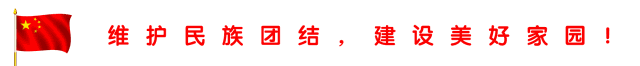


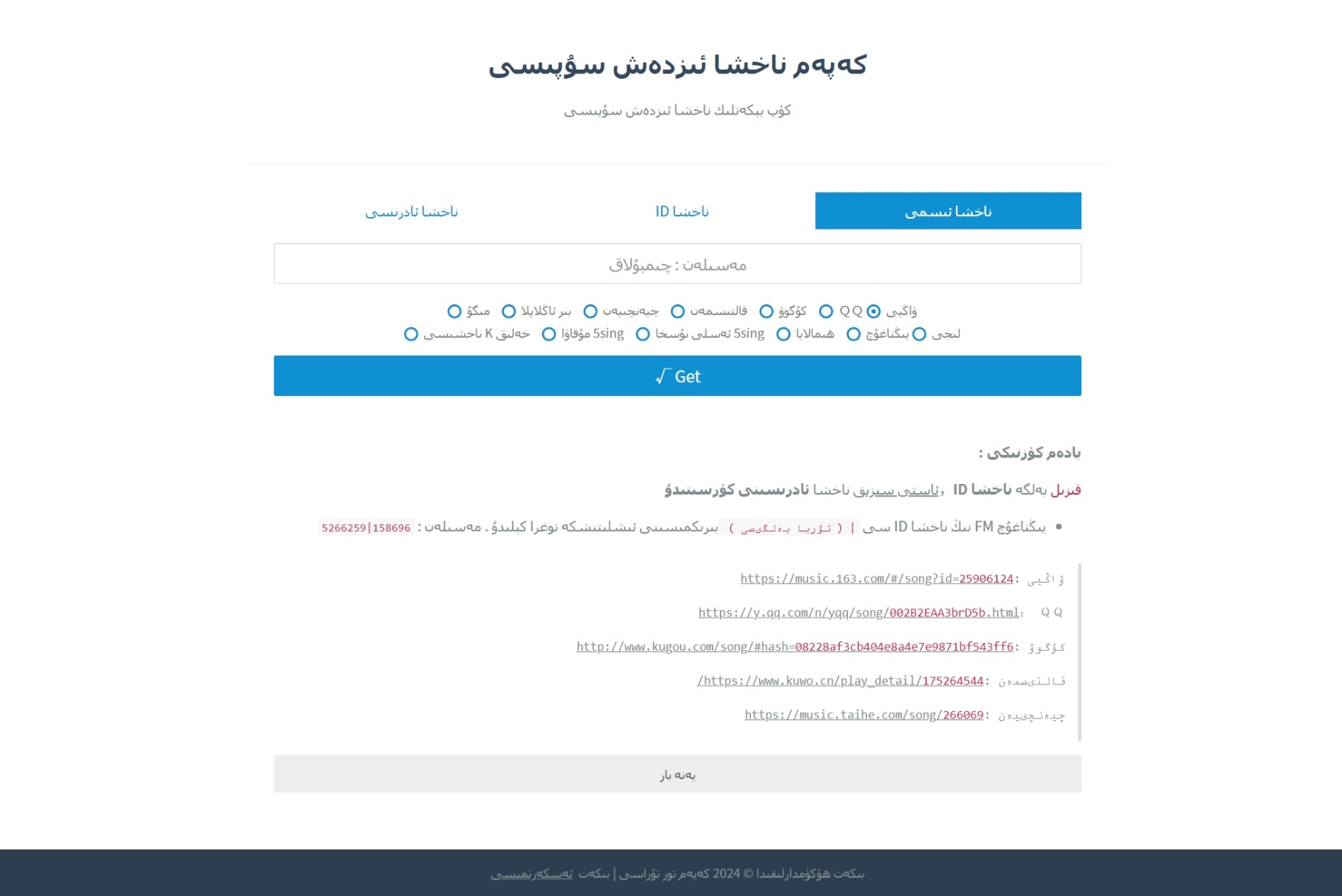






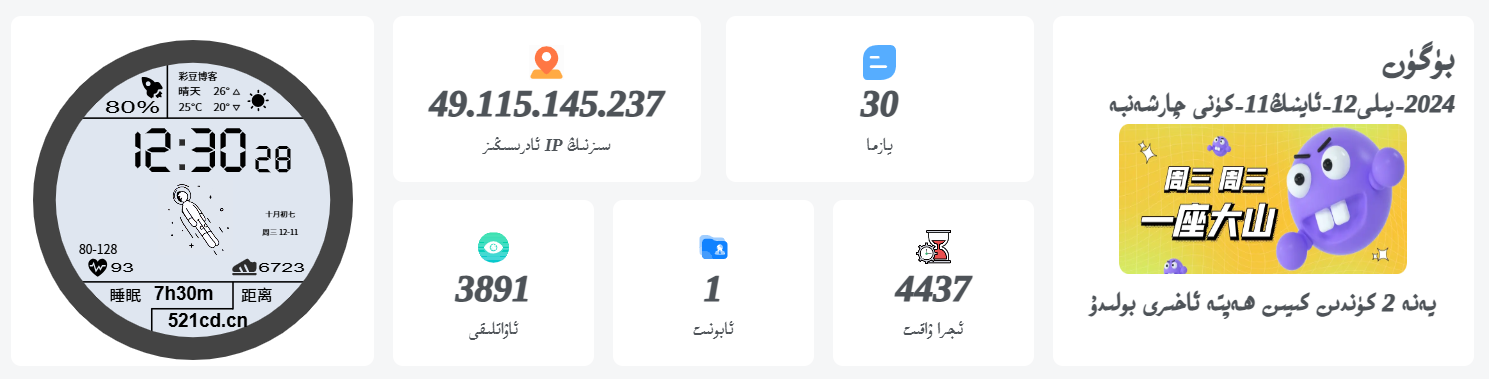
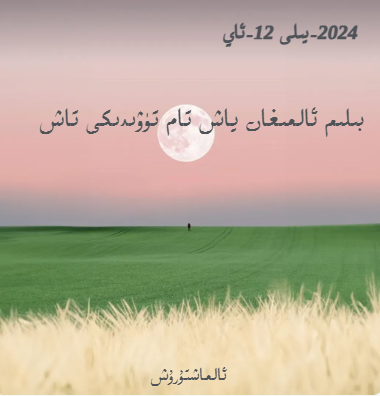






ھازىرچە ئىنكاس قىلىدىغان مەزمۇن يوق